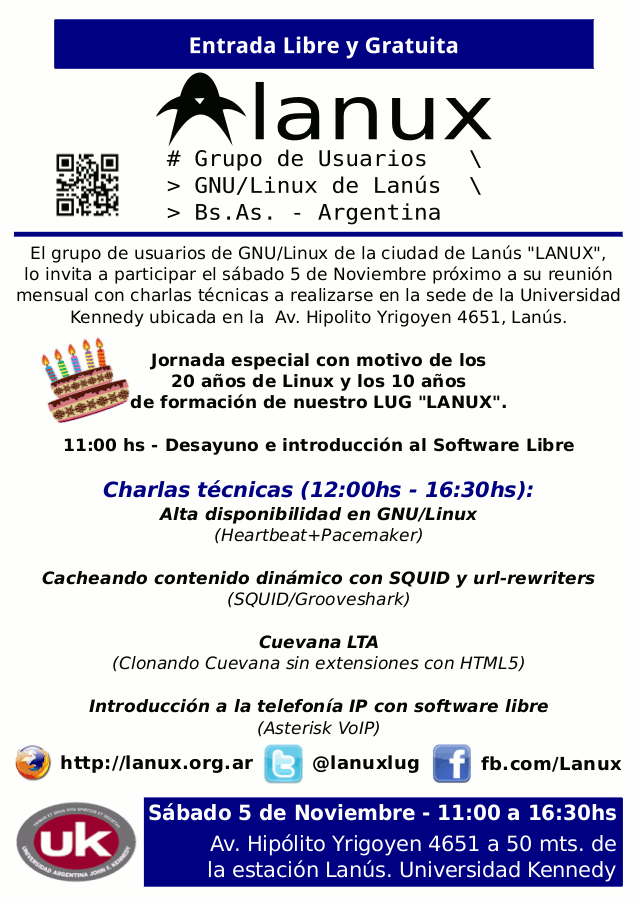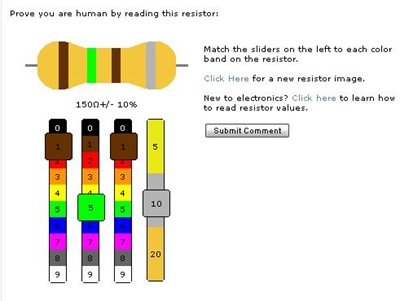Sobre FLISOL en Lanús (Buenos Aires)
Para promover el uso de Software Libre y la integración de comunidades de usuarios de Software Libre LANUX se suma a este festival
El 27 de abril se viene el Flisol o Festival Latinoamericano de Instalación de Software Libre, el evento de difusión de Tecnologías Libres más grande en Latinoamérica.
Su principal objetivo es promover el uso de software, tecnologías y contenidos libres, dando a conocer su filosofía, alcances, avances y desarrollos en el ámbito artístico, académico y empresarial.
Como todos los años en Lanúsla organizamos nosotros y se realizará en la Universidad Kennedy (sede Lanús).
No podes faltar!
Además de realizar instalaciones de GNU/Linux y otros Software Libre, vamos a aprovechar para aclarar dudas, y dar algunas charlas introductorias a Linux.
También se copiaran CD’s de diferentes distribuciones y de Software Libre para todas las plataformas.
Tenés que traer tú PC, esta debe tener espacio libre en el disco. Si queres instalar GNU/Linux, te pedimos que antes de venir defragmentes cualquier partición de Windows que tengas, para ahorrar tiempo.
Lugar
| Universidad Kennedy de Lanús (Av. Hipólito Yrigoyen 4651 a 50 mtrs de la estación). |
|
Actividades
Aunque la atracción principal del evento es la instalación de software libre en las computadoras que traen los participantes, también se darán charlas introductorias sobre software libre o proyectos relacionados. Este año incluiremos las siguientes charlas:
- Primeros pasos en Linux y el Software Libre Software Libre vs Software Privativo.
- Alternativas Libres ¿Qué programas libres hay para reemplazar a los que ya utilizo?
- Raspberry Pi Que se puede hacer con esta mini computadora super económica y como conseguirla.
- Privacidad en épocas de la «nube» ¿Intercambiando comodidad por privacidad?